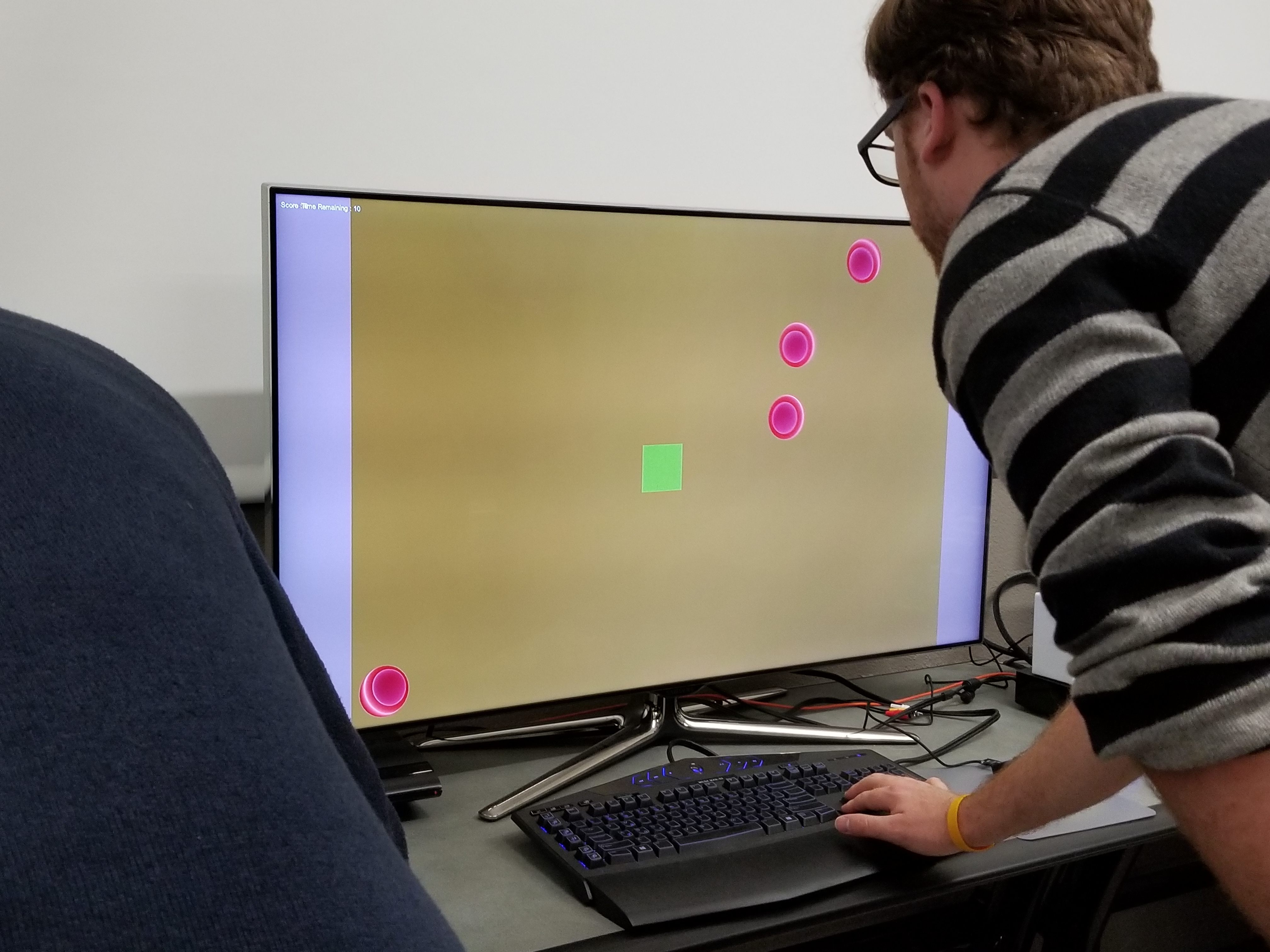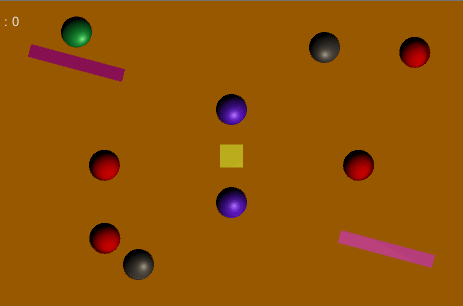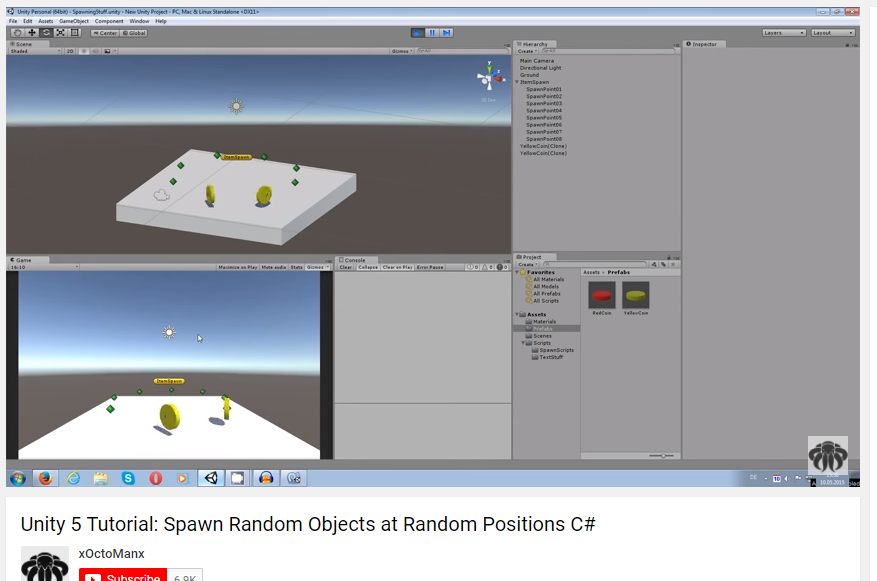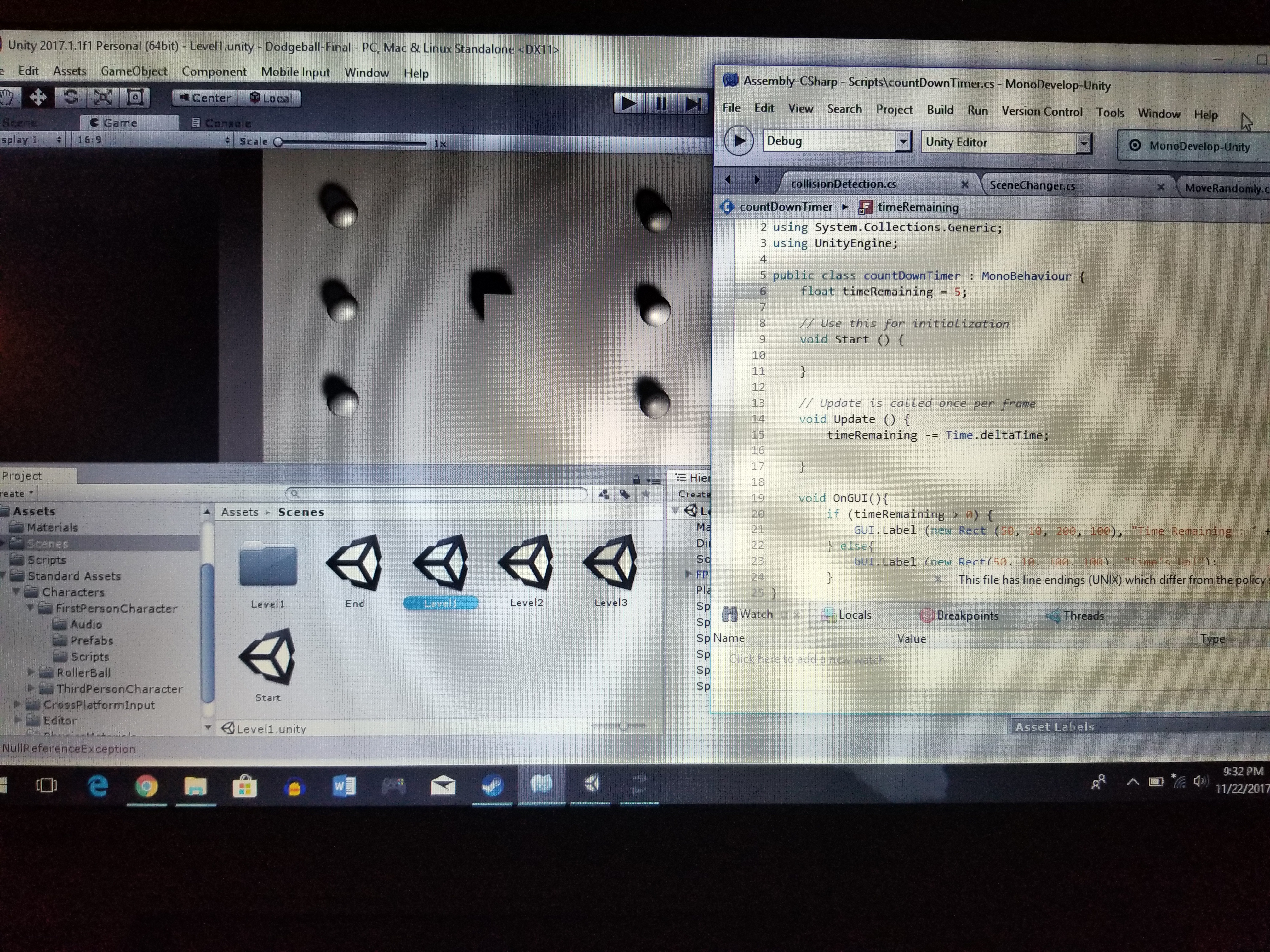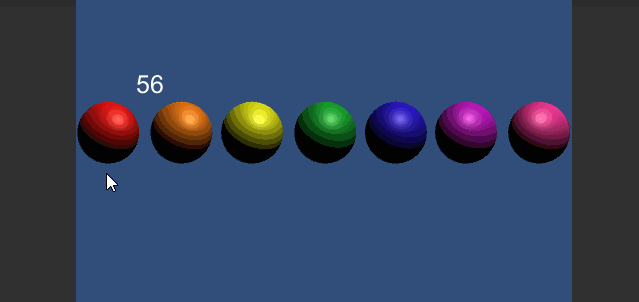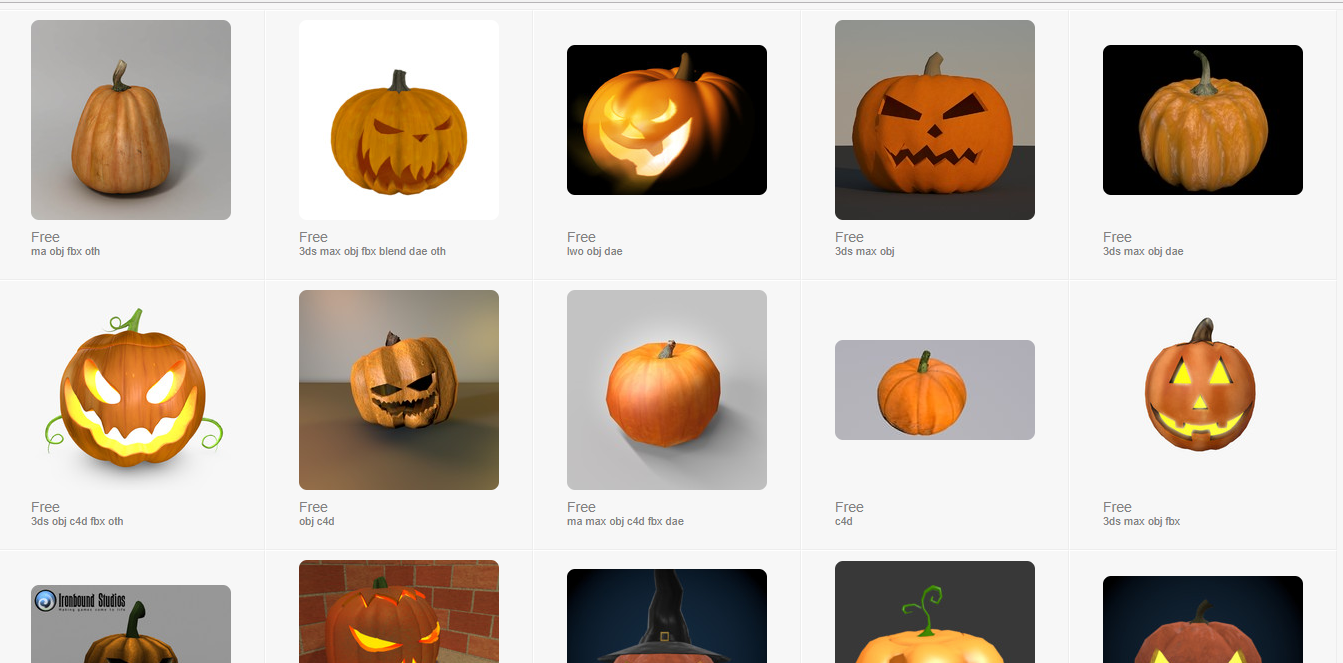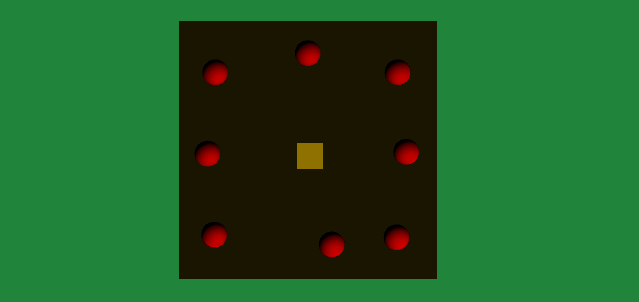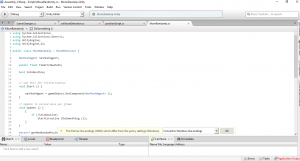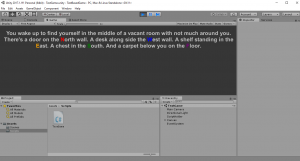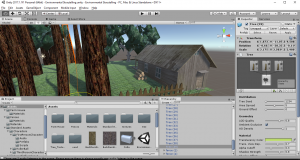I didn’t know what this event would be like or how it would go, but I’m really glad I went. The room was kinda small, yet so many people showed up! Unfortunately I had to leave before the discussion started, but I did get to stick around for about an hour or so. It was a lot of fun checking out everyone’s games and talking to people and fellow classmates at the event. I even saw my radio professor Jesse Drew at the exhibit and we talked a bit about the games there. I loved watching people attempt to play my game. However, something happened with my game where the mouse wouldn’t show up on the start screen whenever someone restarted the game, so that was a little annoying. However, that didn’t stop people from playing. It was interesting to see that nobody was able to get past level 2! Even though the players found it challenging, I saw them keep going at it to try and try again, and it made me feel proud that I made a game that people enjoyed playing, even if they lose at it. This whole event and class was a great experience for me and I’m really glad I took it this quarter. It was really fun to see everyone’s skill level grow since week 1 and see what games everyone produced in the end. What I thought was very interesting was that everyone had their own unique game. No game was alike and I love that. It showed everyone’s creativity and just what they’re capable of creating.
I didn’t get a chance to play everyone’s game at the exhibit but the ones I did play I had so much fun playing! I’ll definitely be trying out everyone’s game when I get the chance.