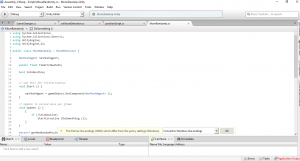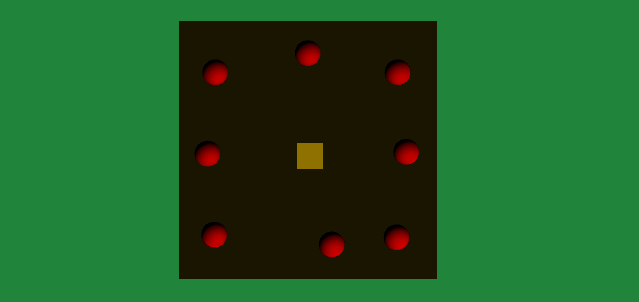
Finally a game I can be proud of! However, just like the last game, I was getting very frustrated with the coding. I wanted the dodgeballs in my game to move on their own so I looked up countless tutorials on how to make objects move randomly. At first I was looking for something to project a ping pong effect for the balls so that when they hit the walls they would ricochet. However, all of the codes that produced a ping pong effect weren’t working for me so I researched other options. Eventually I came across a video on how to make objects move randomly using NavMeshAgent and I can honestly say I like how it turned out. It wasn’t initially what I had planned, but with this code it added a complete randomness and unpredictability to my game, which with ping pong someone could strategize by seeing where the balls would bounce off. Here the balls move (or don’t move for a few seconds) in complete randomness, which threw off all of the players. And with the feedback I received, a lot of people liked that unpredictability. It made the game more challenging and anxiety inducing. I received a lot of positive comments about my game and I’m extremely happy that people found it so addicting! I found it hilarious that I was getting suggestions on how to make the game more challenging, such as having the plain shrink over time or add in more dodgeballs as time goes on. The one thing I regret not putting was a timer/score board. I feel that receiving a high score would definitely give the player a motive to keep playing, however not having one at the moment didn’t stop people from constantly restarting the game.