This week I focused on just trying to get the basics of the game working. I wanted to get the core features and codes done before I started differentiating the rest of the levels. I finally added a timer to the game which I’m so relieved about. At first I was having a lot of trouble just trying to recreate my game. More specifically, my collision detection code wasn’t working on my new game, and the dodgeballs would only bump into the player and not destroy it. I kept going back and forth between the two Unity projects checking out the codes and couldn’t figure out what was wrong. It was getting very annoying because you can’t have two Unity projects opened at the same time so whenever I wanted to open one, the other would close, and then I would have to open the previous one again and it was just becoming very tedious. Eventually I found out that I didn’t set the objects as triggers and that solved the problem. All that trouble because of one little detail! Right now I’m trying to get a score board in and finish up the basis of the game, then I’ll proceed with making the other levels with different challenges the player will face. 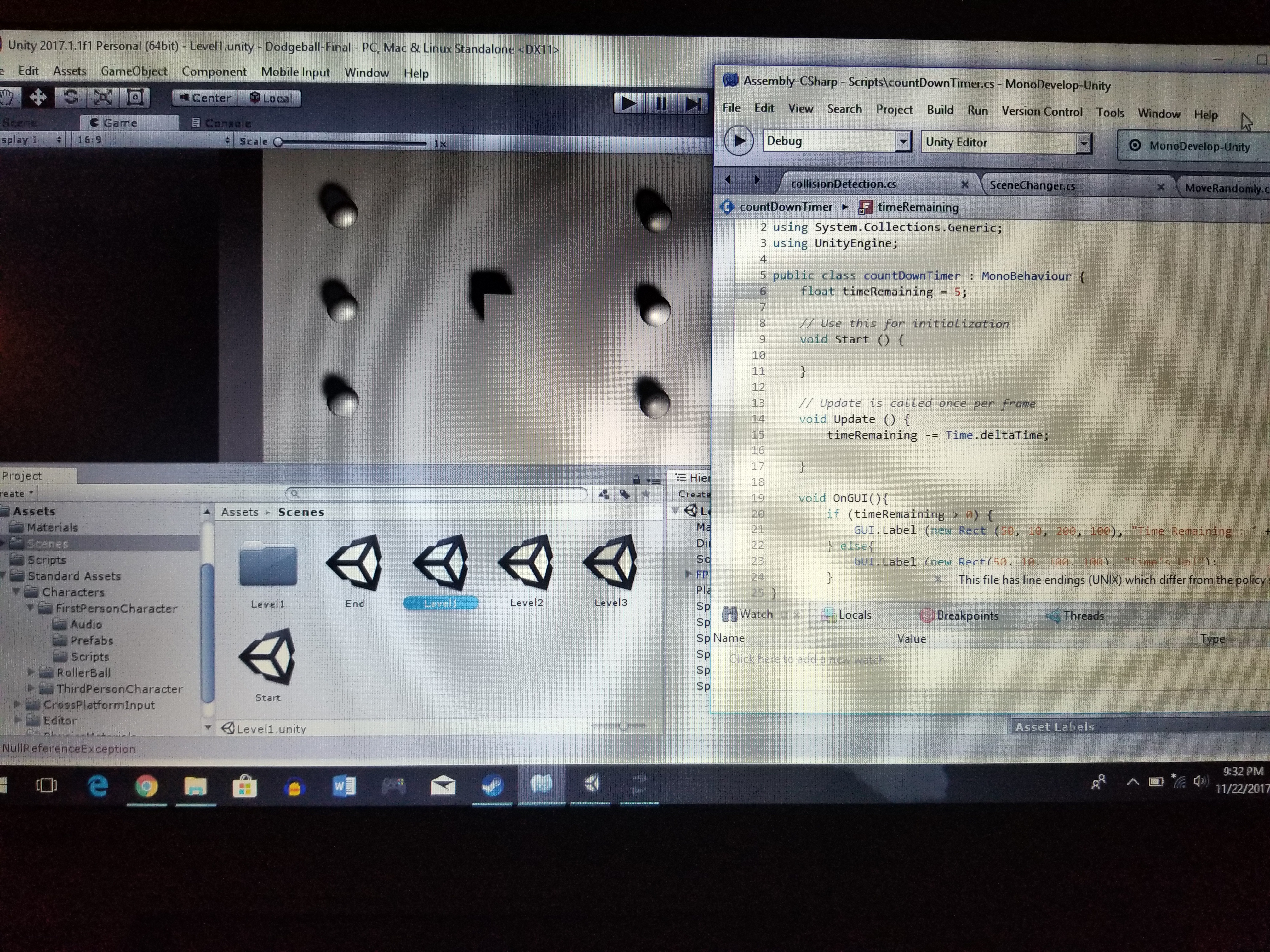
Skip to content
