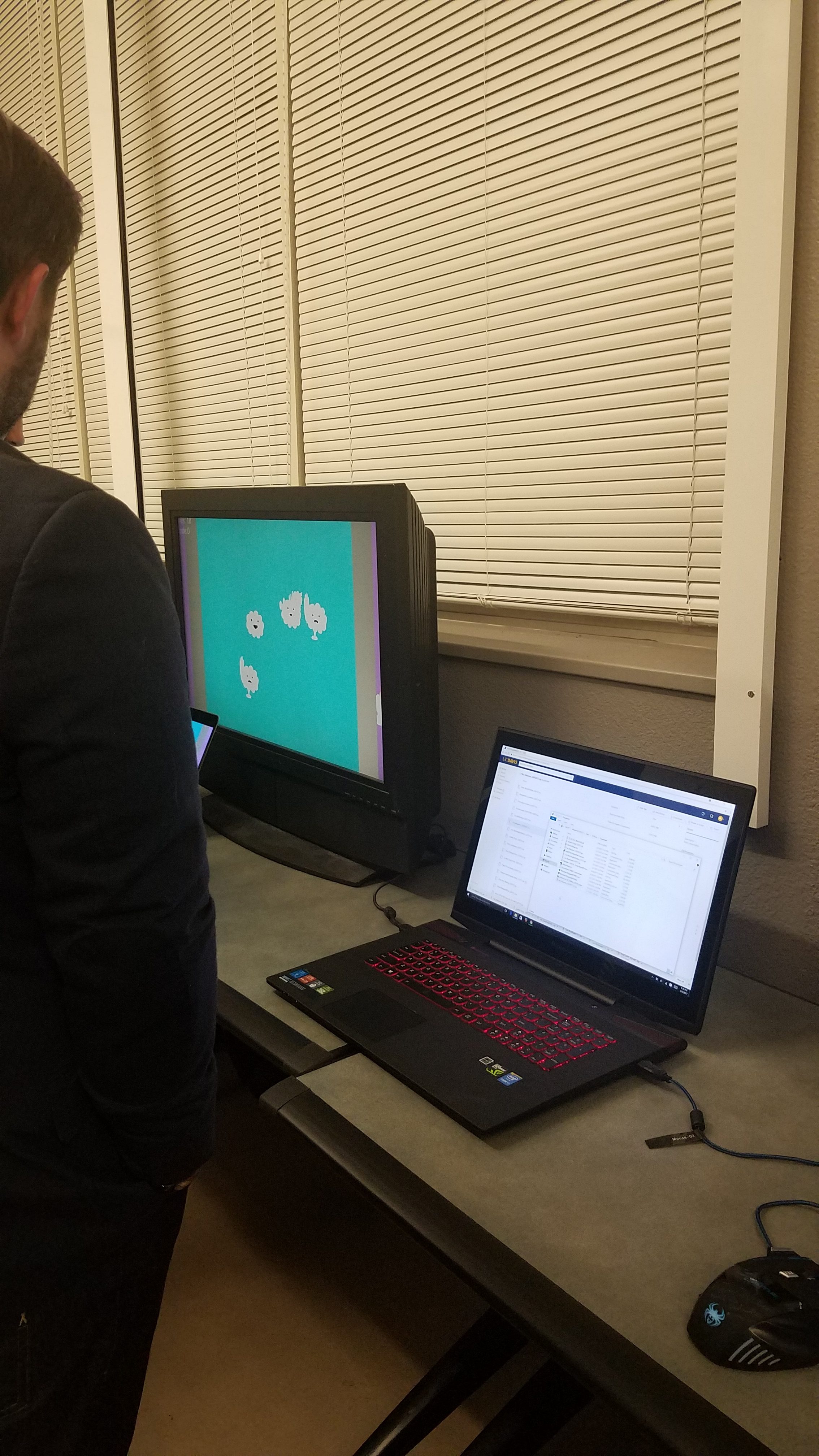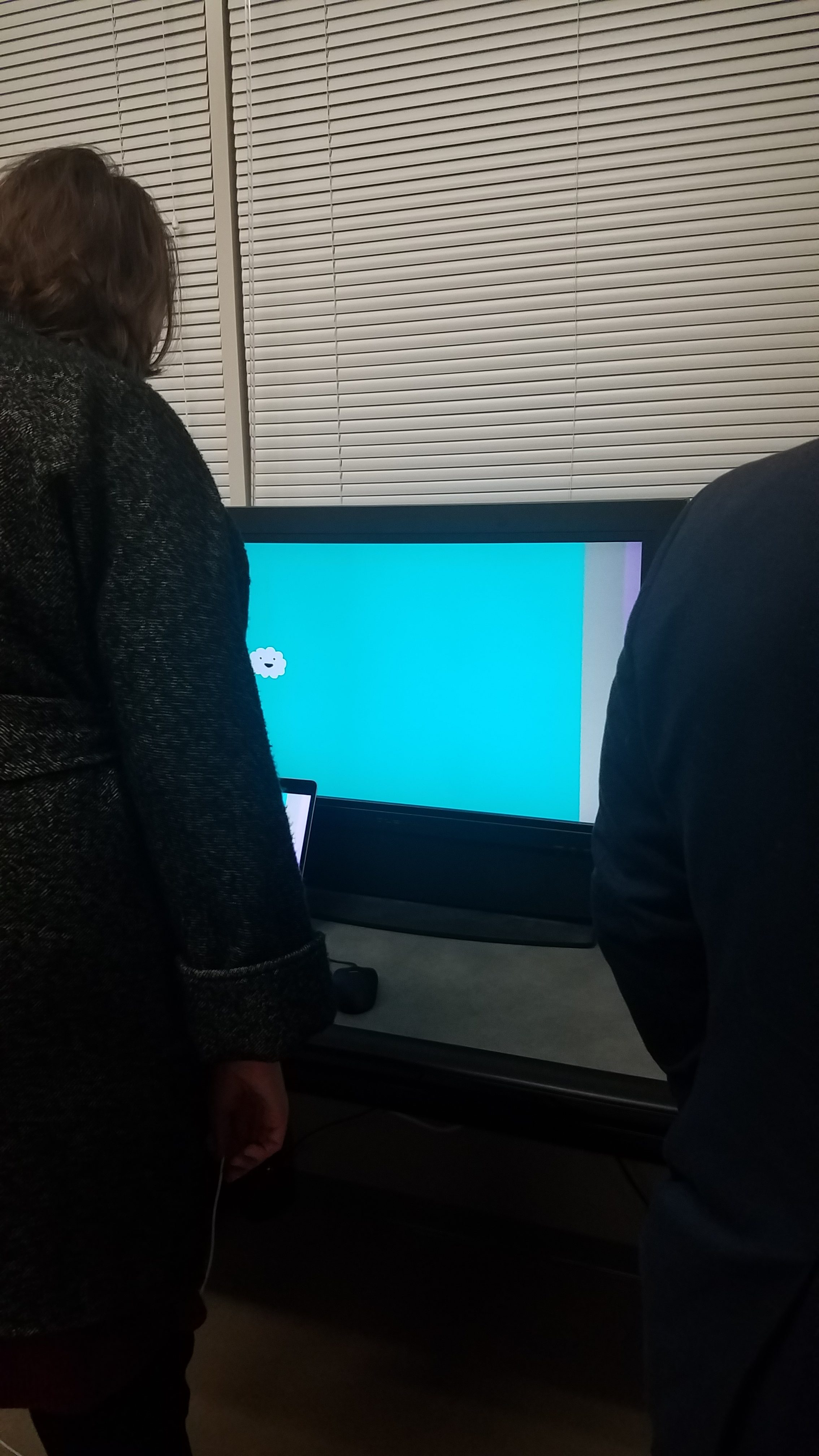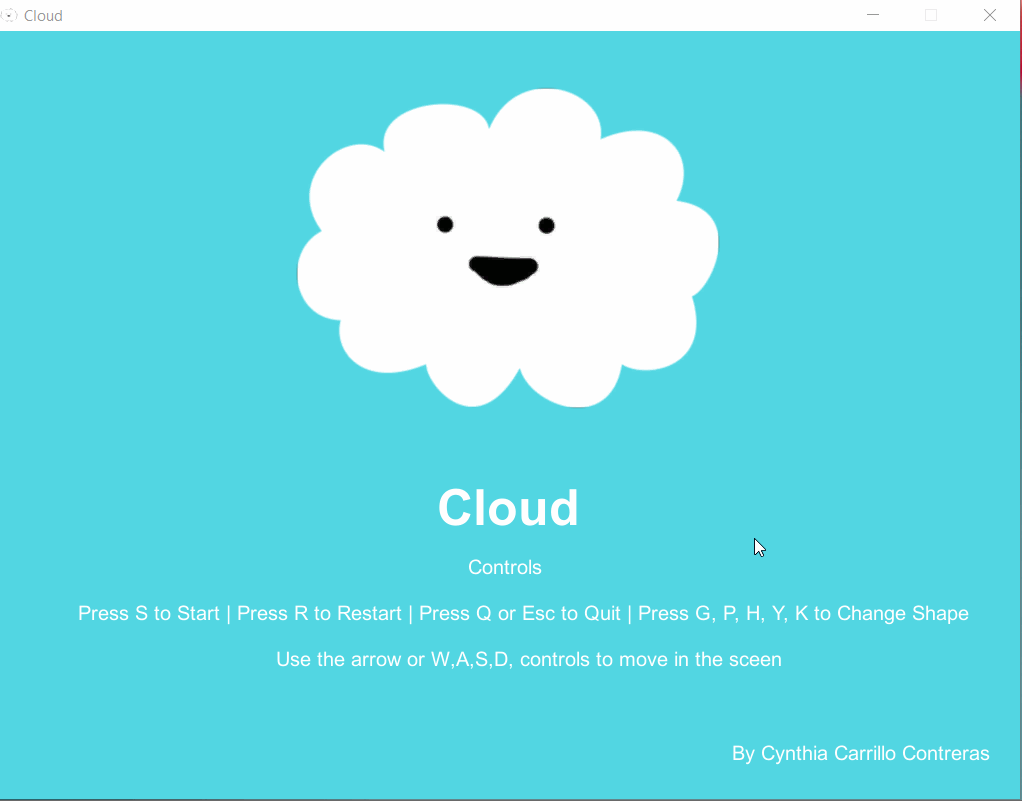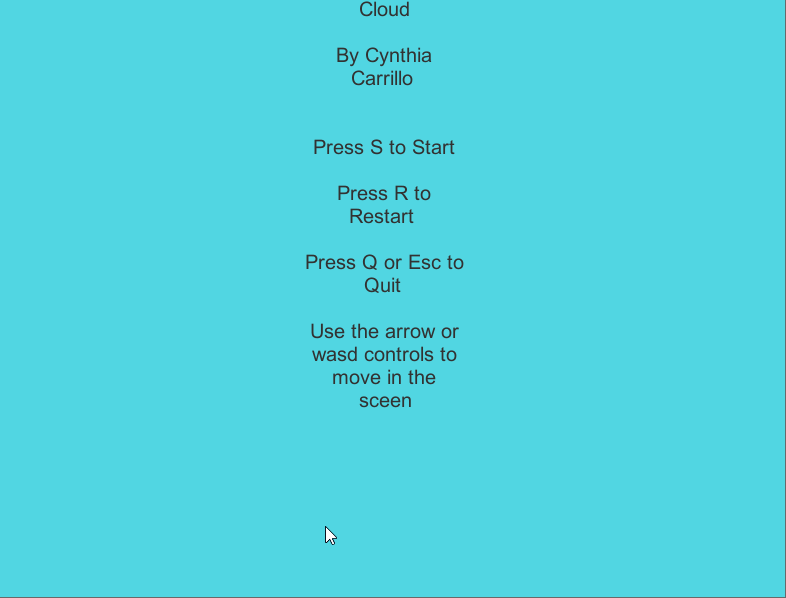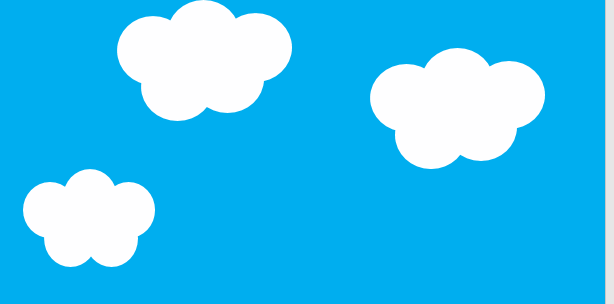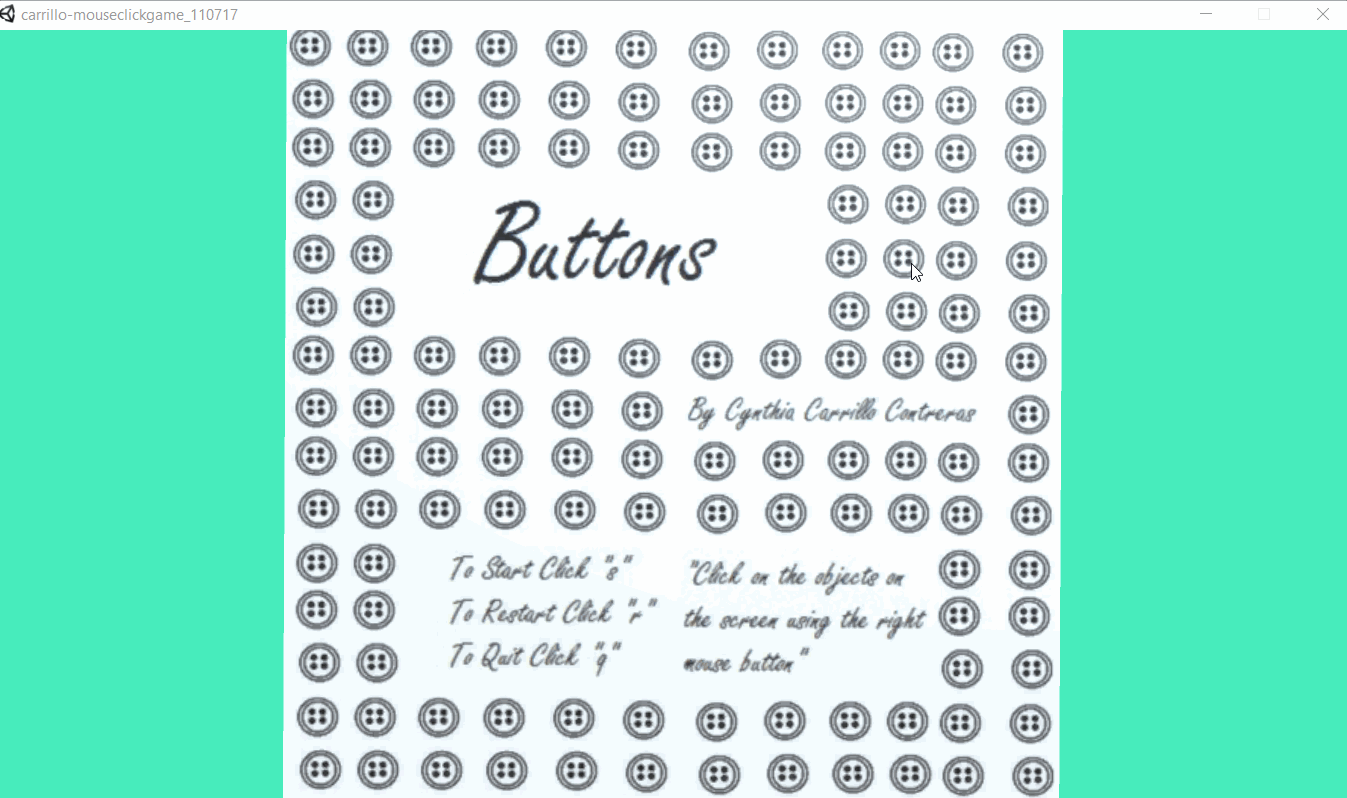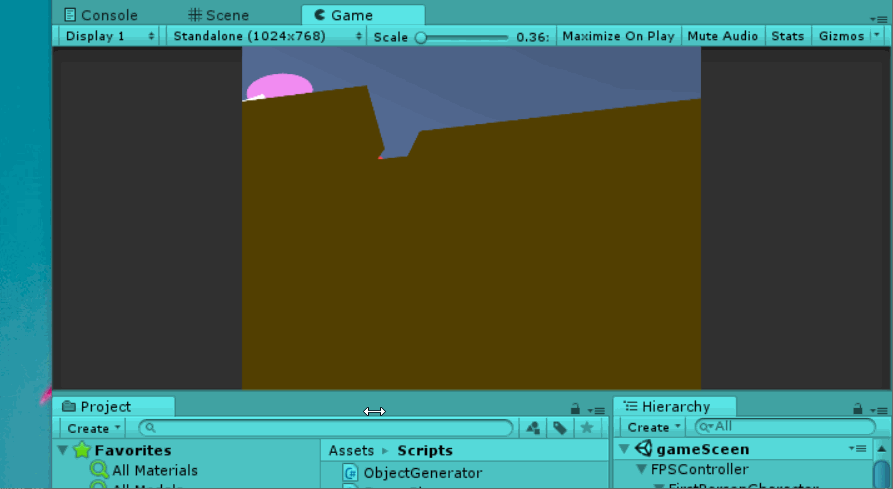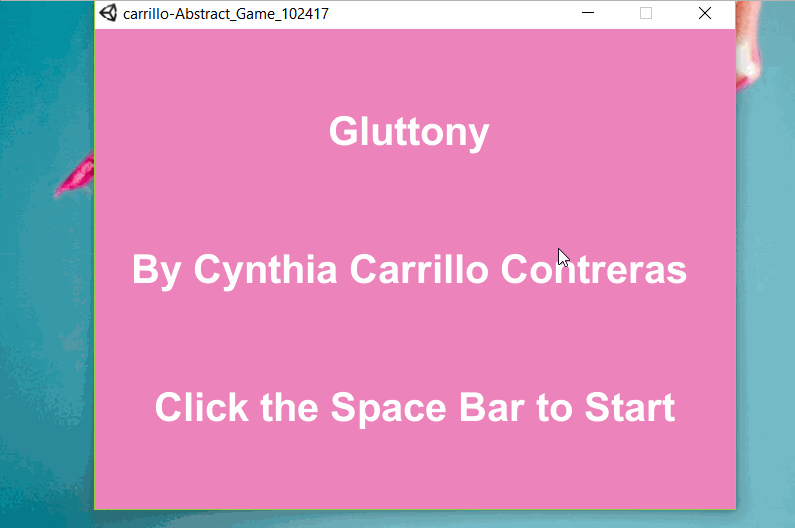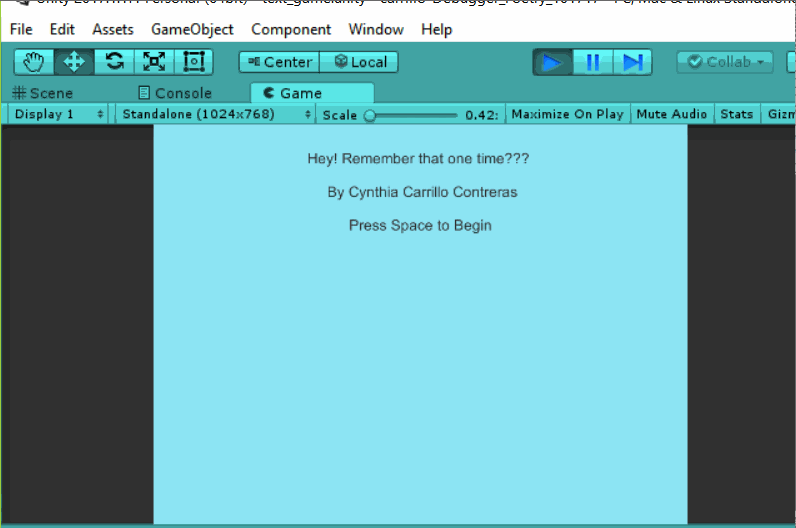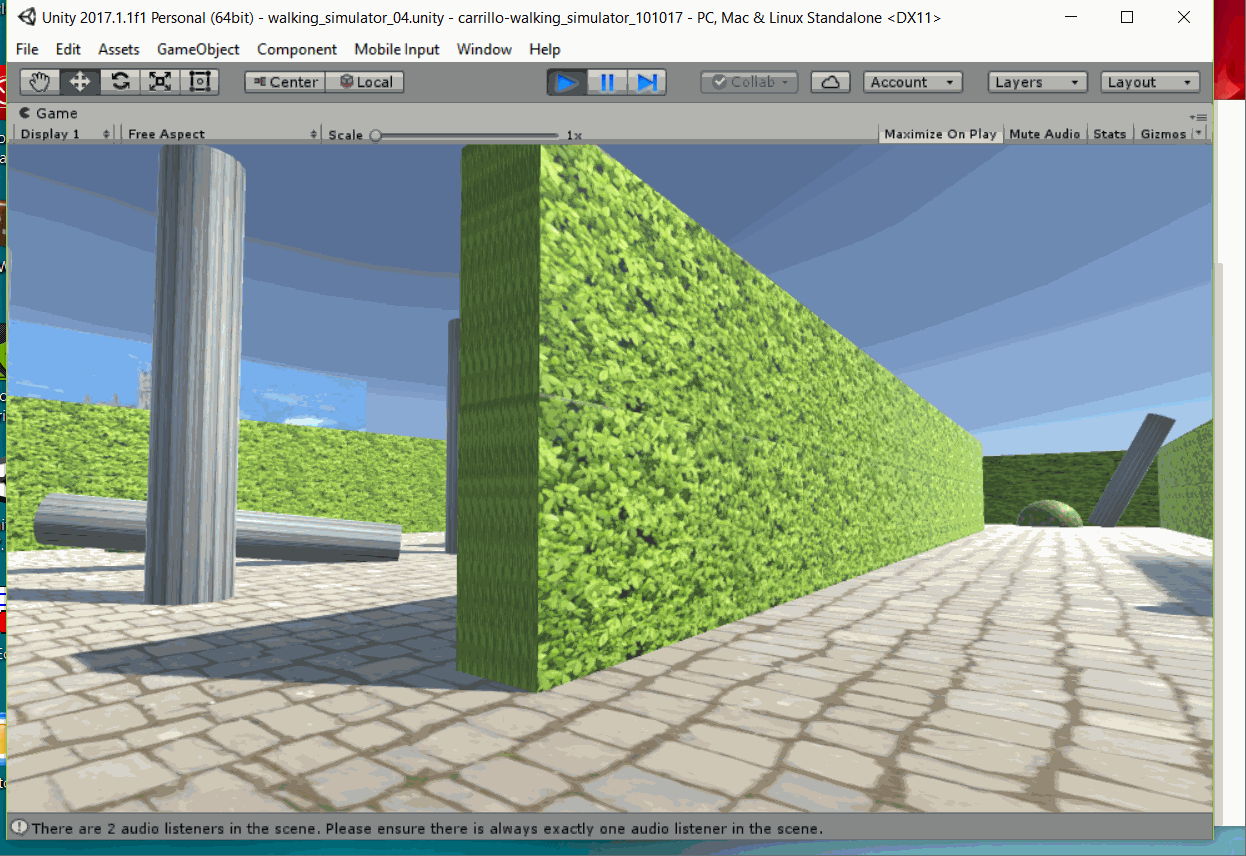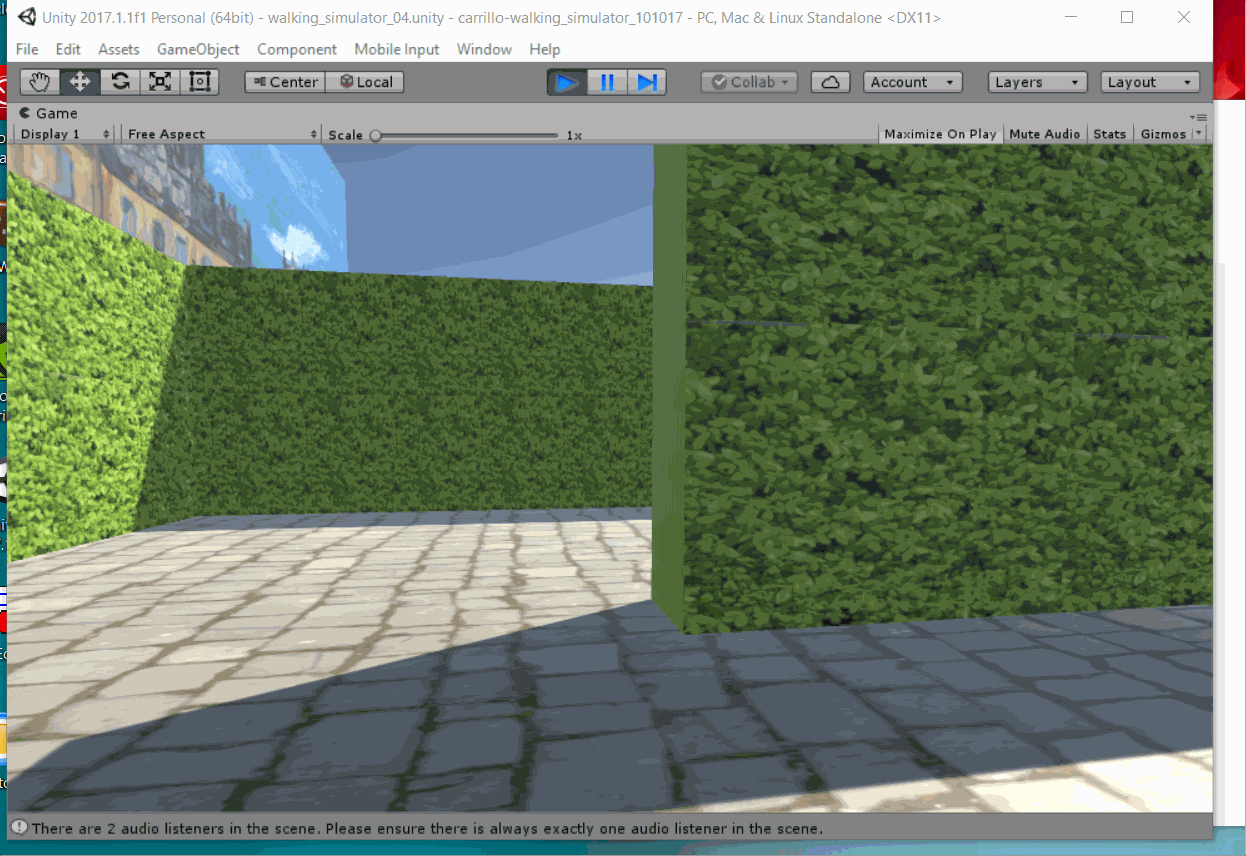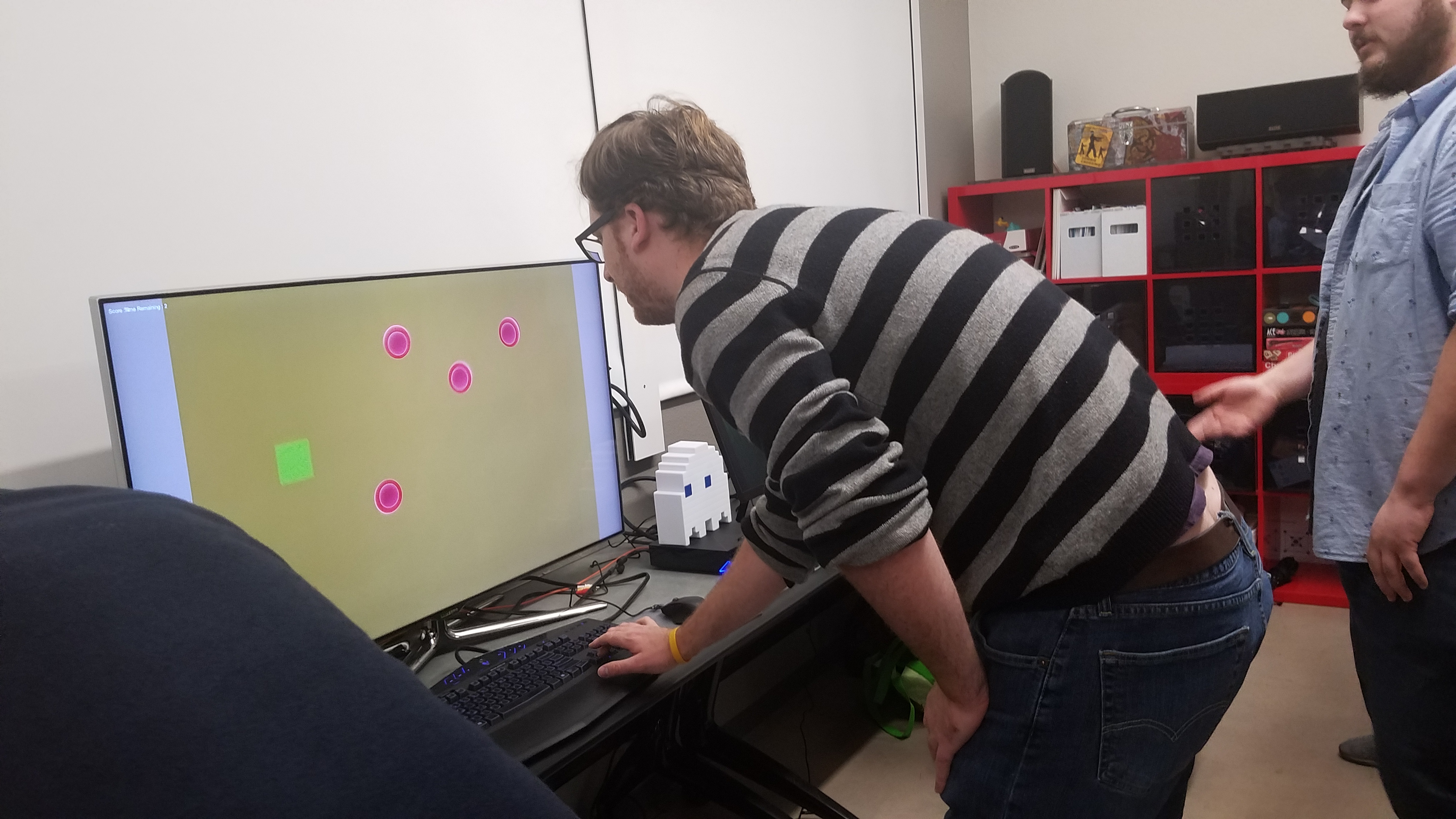
The Play’s the Thing was a fun event. I had never been to a student game exposition. It was great being able to see all the different types of games each student came up with using the principles we all learned. It is crazy to think about how the principles can be used in such a vast variety. It was awesome to see. I knew creating games was difficult but now I definitely understand why it is so difficult. There’s only so much you can do in a limited amount of time and today there’s just so many games that you never know what will be work and won’t work. You can have a one idea about how the game will be but the player will also have their own idea about the game. It was great being able to see people play my game and seeing their reaction. It was also nerve racking because knowing that the players did not know you their feedback was going to be honest and unfiltered. Something the truth can hurt. haha However, over all I think my game received good comments. The most commented being that it is a difficult game.