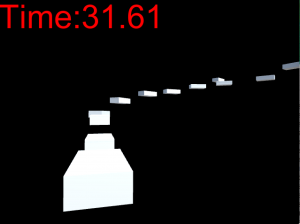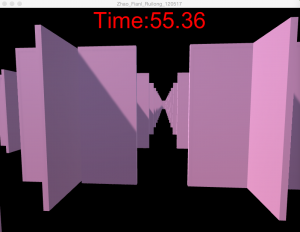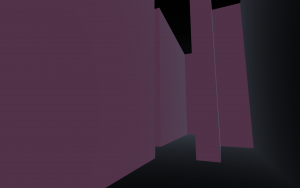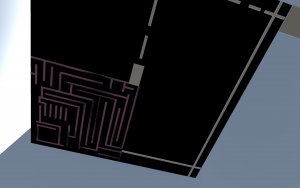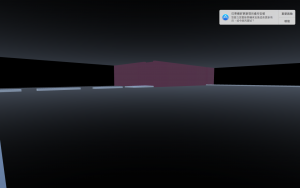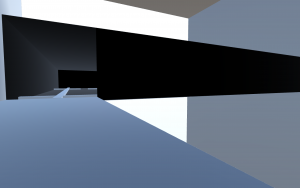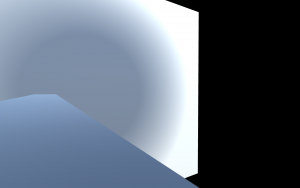In the last week’s presentation, I have been amazed by many projects that other students created. Especially when I saw those amazing visual and graphics that other students are able to create with unity, I was really impressed. I realized we are already able to do so much with everything we learned this quarter. However, what I have done was very simple and using very little of what we learned. I should have spend more time on developing something more complex and have more content. It would be great if I could change my game into many mini games that players could pick in a menu and play it. I could add my other projects into it too since they are pretty similar in some ways. Maybe I just like to make games that let people feel nervous or something. I feel like those games really enable players to focus and it will be more excited when you finally beat it.
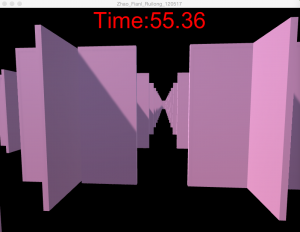
Overall this is a very interesting and helpful class. Hope everyone have a good year:)