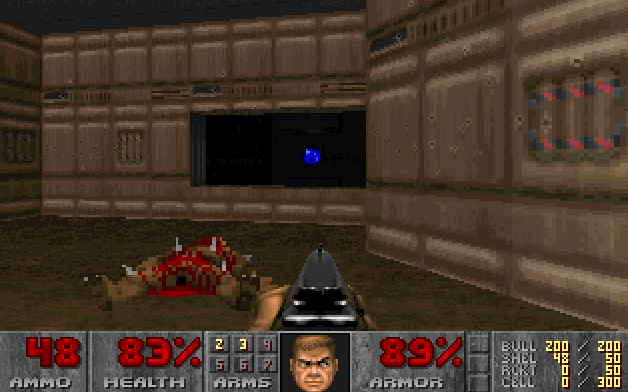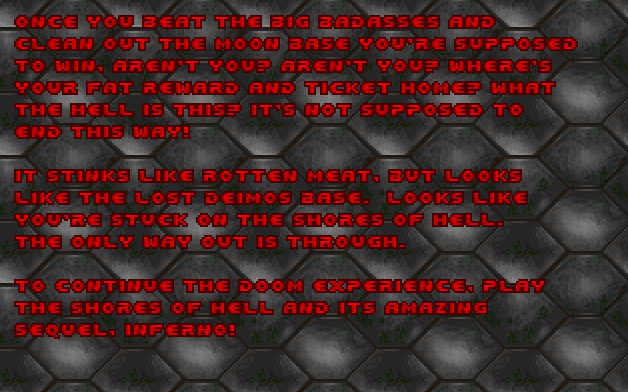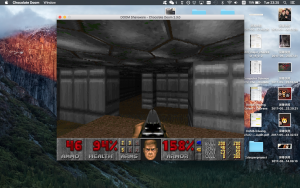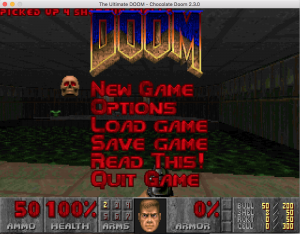 For my write-up I will be sharing some general thoughts, then focusing on the “Phobos lab” level
For my write-up I will be sharing some general thoughts, then focusing on the “Phobos lab” level
I chose the difficulty “Hurt me plenty.” Since this mainly effects the attitude of the monsters and ammo, I was happy picking this setting. Monsters were frightening and engaging.
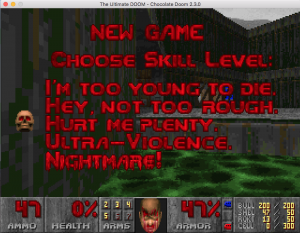
Generally, the game has a very good flow. The player moves swiftly and the gets used to killing enemies effortlessly.
At times the game could be frustrating, like when I had killed all the monsters but couldn’t find a necessary key (see GIF).
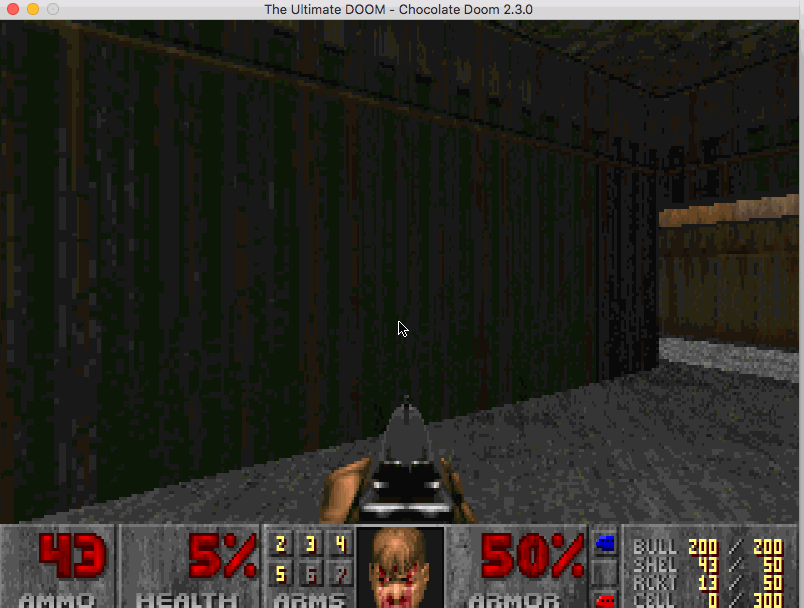
Overall the game has a great design. The colors all work well together, and the blue chosen is especially striking. Horror elements like flashing lights are also well done. The sound design has become a classic, and I now retroactive understand many online references that have come from its iconic sound and music.

PHOBOS LAB:
The player enters phobos lab to a shift in music. It signifies the increase in difficulty. The player is introduced to a new game element, the invisible monster. These monsters come up frequently and are sprinkled in with the other monsters throughout the level. The level ends with a completely dark room covered with enemies – a great instance of the games’ fantastic horror elements.

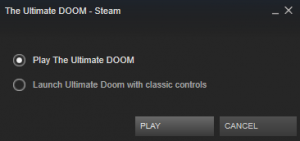 In the first, you move with WASD and rotate with the left and right arrow keys. In the second you move with the arrow keys but strafe with period and comma. I ended up playing with the classic controls because I just felt more comfortable having easier access to rotate than strafe.
In the first, you move with WASD and rotate with the left and right arrow keys. In the second you move with the arrow keys but strafe with period and comma. I ended up playing with the classic controls because I just felt more comfortable having easier access to rotate than strafe.