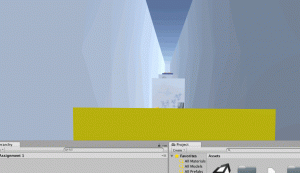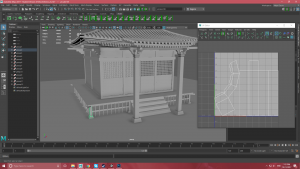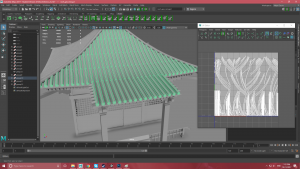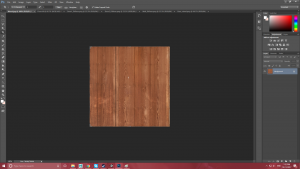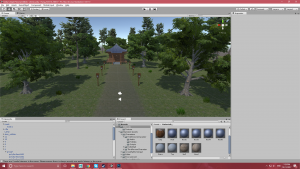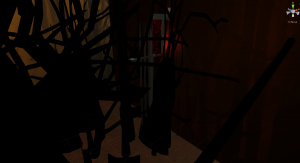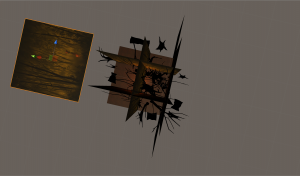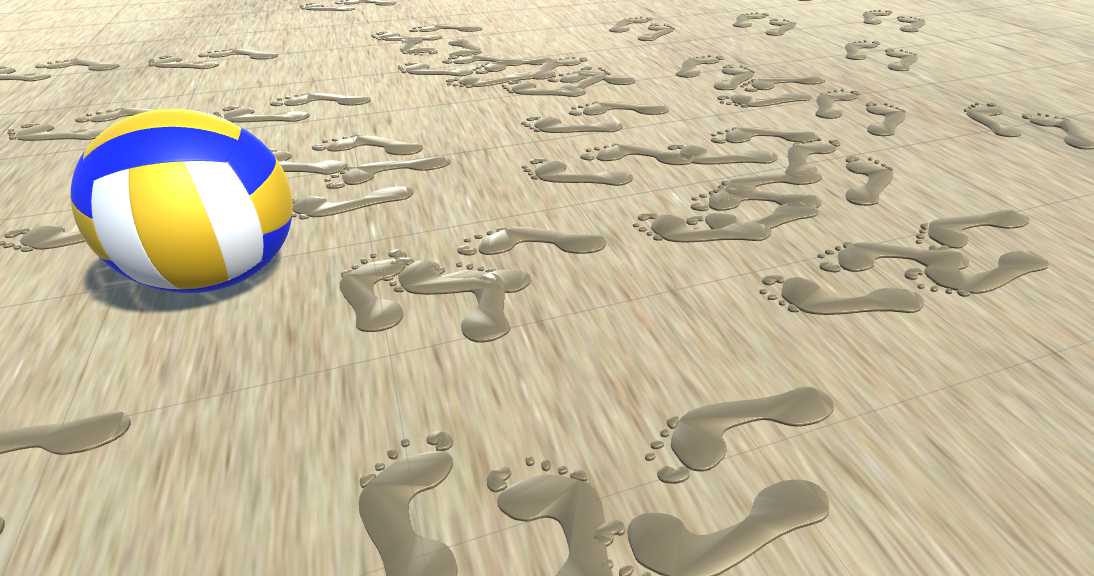You start out on a table. You are small, maybe metaphorically, definitely literally. You know this because, well, you’re on a table. And you’re standing in front of a giant rose, at least a couple times your size.
I love art that depicts something intimate and personal, slice-of-life stuff. I love walking around and looking at things, piecing information or narrative together as I go. I love seeing ordinary objects altered in a way that makes them extraordinary, puts them in a new context (like Claes Oldenburg but also like Chibi-Robo!). I also (like many artists) love controlling how people interpret my work, but I know full well at this point that it’s pretty much impossible to do that. Davis’ design program teaches us how to guide the viewer, how to give your work the best chance of being understood the way you intended it to be, but purely visual work is inherently up for interpretation. I struggled for a while to decide exactly how and where I wanted to limit the player’s movement in Narrative. I wanted to make sure people saw the letter, the chocolate, the cake that is much more visible from the table than it is from the floor. But I also wanted players to be able to explore more than this one surface, to be able to peer into connecting rooms and hallways. But if they could get off the table, unless I cranked up the jump height and totally changed the tone of the game, they had no way to get back up and see something they missed.

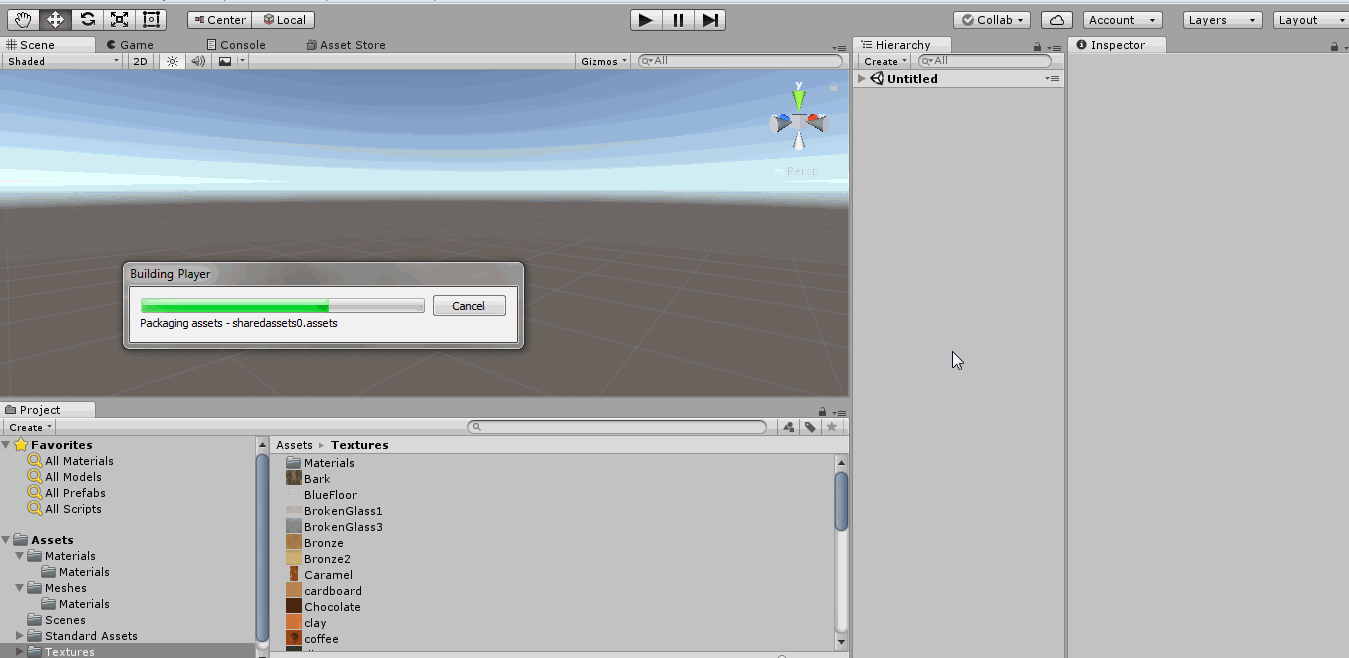
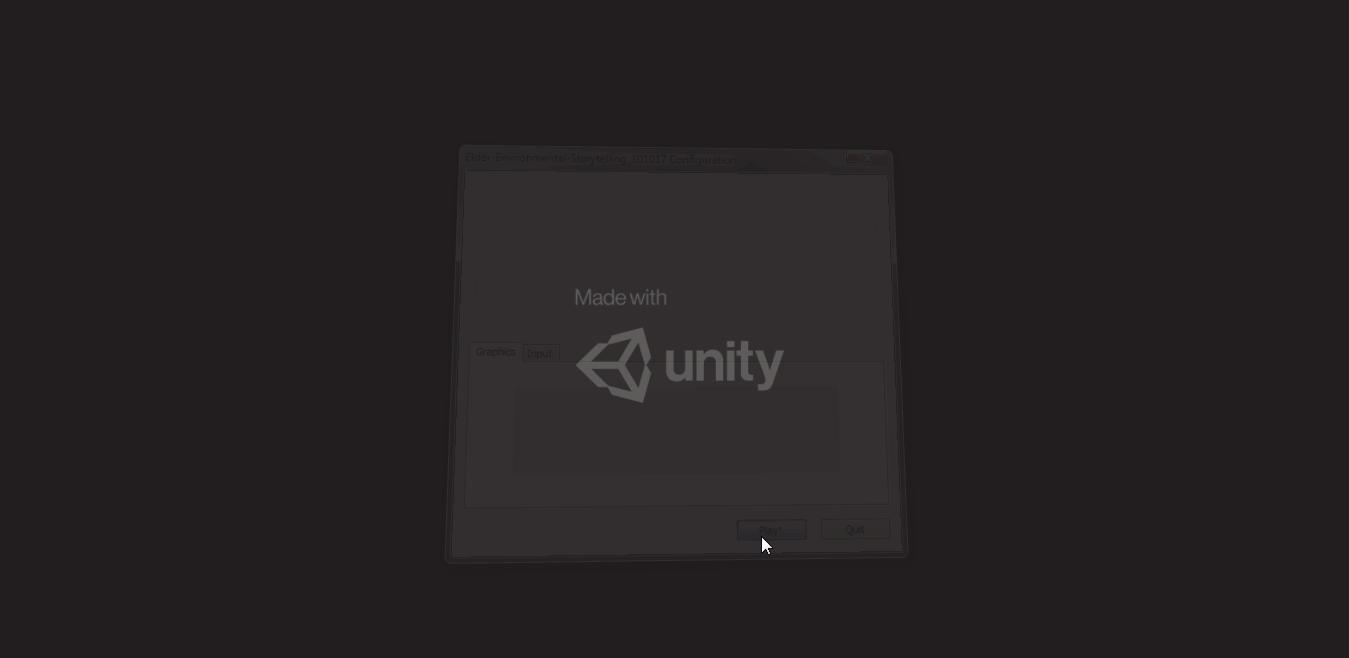
Ultimately, I decided to embrace – and lean even farther into – the fact that, no matter what, I ultimately could not control what the player was going to do. This decision influenced many of the decisions that followed in the design of the game. I added more narrative elements on the floor and connecting rooms, so that, even if someone immediately jumped off the table, they could still formulate some kind of story from their surroundings. The story would change depending on what objects they focused on and what objects they ignored or missed, but the story was going to change, anyway, from person to person, even if they were restricted to the tabletop. Some people might read into the cake, some might find more meaning in the mug. I can’t control the backgrounds they’re bringing into my game. I can design a game that gives my own interpretation a fighting chance, but that interpretation is still my own, and the design decisions I make that, to me, clearly point towards Interpretation A are built on my own experiences, my own baggage that I’m bringing to the gameplay. Someone else could look at those same design decisions and see a neon sign pointing directly at Interpretation B. There’s no way to wholly control the interpretation of any piece of visual art, so I leaned into that fact. You walk slowly, painfully far away from things you might want to examine, and you have time to reflect on what you’ve seen. To fully examine certain objects, you have to walk around them, really taking them in. What you choose to dedicate time to determines your experience of the game. I could say something here about that mirroring the experience of life, but I don’t really want to spend the rest of my life cringing. I will say, however, that the idea that you can’t control how people will think of your work (or you) is an idea I’ve been engaging with a lot lately. It can make you feel powerless, and it can also be embraced and help you make peace with yourself and your “image,” at least a little bit.